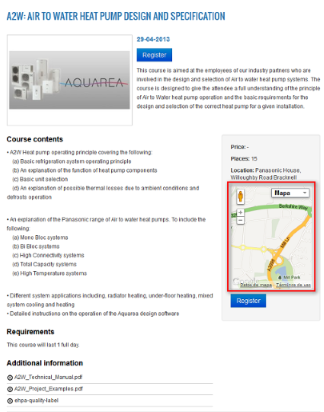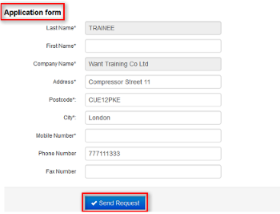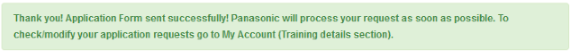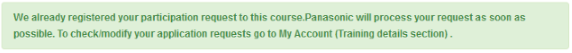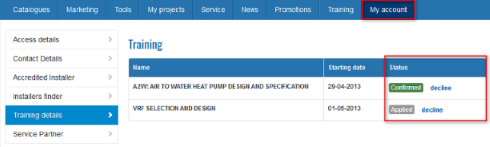On-site Training allows NSCs to communicate and organize training plans quickly and easily.
Regardless if Panasonic publishes a complete Training Plan or individual courses, PRO club will make the organization of your Training sessions easier.
- Courses are published in the tab Training -> on-site Training
- Registered users send an application request for the course they wish to attend
- Key users administrate requests: accept/deny/modify... and send info emails to trainees directly through the platform
Let's see how to configure a Training Course and how to manage the operative part!
Training Homepage
On-site training overview is divided into 3 subcategories:
- Courses Calendar: displays all courses setup in the Admin Area, in chronological order (no qty limit)
- Upcoming courses: highlights the closest courses to come, in chronological order (up to 3)
- Private courses: Users need a private code to visualize them.
.png)
Course details
All key information about the course is displayed:
- Title
- Starting Date - Closing Date
- Short description
- Course contents
- Location (Google Map)
- Cost (if any)
- Total Places
- Requirements (i.e. certifications)
- Additional Information (attach additional PDF, links to other websites...)
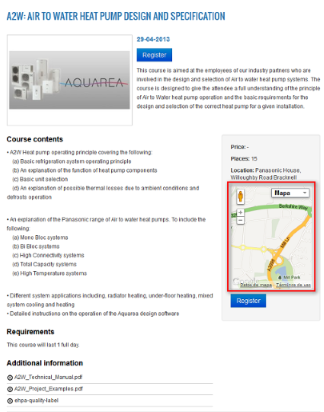
Users do not need to enter their contact details manually: data is collected automatically from their account. (If for any reason, they need to modify their address, phone number... data would be updated in their profile accordingly).
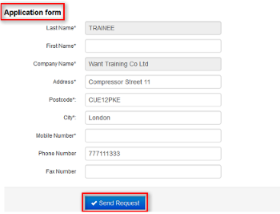
Info after inscription
After sending their application form, users see the following messages in the screen. Additionnally, an email confirming receipt of their attendance request is sent automatically to the applicant.
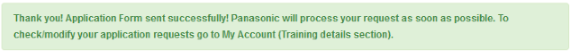
Please note that, except for the application receipt, notifications by email are not sent automatically for the Training section. The organization of courses can hardly be standardized: additional information might be necessary in every individual case. If you wish to notify trainees that their application was accepted/confirmed... you should use the tab Communication and write messages according to your needs.
Check Trainings in My Account
Users can check/modify their training requests in the tab “My Account”.
If they decide to decline a course they applied to, they will not be able to register again to this course in PRO club. If they declined by mistake, they should get in touch with their regular contact from Panasonic to notify. Key users held the final decision over each application form anyway, and the status can be modified in the Admin Area at any time.
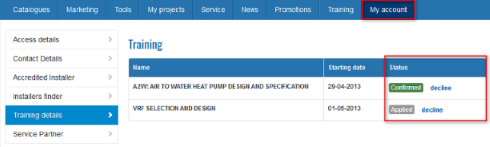


.png)